SQL Server 2022 customers will see benefits in the areas of data integration, analytics, governance, and high availability thanks to the database’s enhanced connectivity to the Azure cloud, Microsoft announced today.
SQL Server 2022, which becomes generally available today, is “the most Azure-enabled release of SQL Server yet,” Microsoft Corporate Vice President for Azure Data Rohan Kumar boasted in a blog post today.
That connectivity is the driving force behind a host of new SQL Server capabilities in the 2022 release, including enhancements related to Azure Synapse Link, Microsoft Purview, and the new “link feature” in Azure SQL Managed Instance, Kumar writes.
Synapse Link provides change data capture (CDC) functionality to SQL Server 2022, thereby eliminating the need to configure extract, transform, and load (ETL) data pipelines, which are “time-consuming” to set up and “often lag behind what is happening at any moment,” according to Kumar’s post.
“Once the data comes to Synapse,” the Microsoft VP writes, “you can combine it with many different data sources, regardless of their size, scale, or format, and run powerful analytics over all of it using your choice of Azure Machine learning, Spark, or Power BI.”
SQL Server 2022 also gains hooks into Microsoft Purview, which is the company’s cloud-based service for data governance and data management. In addition to data security capabilities, Purview provides data discovery capabilities and a metadata-driven data catalog.
According to Kumar, the Purview integration enables Microsoft customers to “automatically scan your on-premise SQL Server for free to capture metadata.” Purview also provides pre-built and custom data classifers; the ability to assign sensitivity labels to data; and to set up and control specific access rights in SQL Server data.
SQL Server’s data resiliency story gets a boost thanks to the new “link feature” in Azure SQL Managed Instance. According to Kumar’s post, the link feature includes a built-in Distributed Availability Group (DAG) that will automatically replicate data to a previously deployed Azure SQL Managed Instance. If a disaster strikes, the customer can failover to a replica of the database running in the Azure cloud.
“The instance is ready and waiting for whenever you need it–no lengthy configuration or maintenance required,” Kumar writes. “You can also use this link feature in read scale-out scenarios to offload heavy requests that might otherwise affect database performance.”
Another Azure-related SQL Server features is the new connection to the Azure Arc agent. This connection brings features such as:
- Giving customers a single view of all SQL Servers deployed, whether they’re running on-prem, in Azure, or other clouds;
- Providing a fully automated technical assessment for optimizing the database’s performance, scalablity, security, and business continuity;
- Providing the ability to use Microsoft Defender for Cloud to protect on-prem data;
- And a new pay-as-you-go billing model.
The company has made some core enhancements to the database, too. For example, Microsoft has added support for read replicas and enabling query hints in Query Store without the need to change the source T-SQL, the company says. It has also enabled “the generation of multiple active cached plans for a single parameterized statement” within the Intelligent Query Processing feature, which will improve the database’s capability to “accommodate different data sizes based on the provided runtime parameter values.”
According to DB-Engines.com, SQL Server is the third most-popular database in the world, trailing only MySQL and the Oracle database. The relational database maintains a 19.1% share of the database market, according to data from Infoclutch, with companies like Dell, Yahoo, and John Deere among the users.
Related Items:
EdgeDB Seeks to Bring Relational Databases Out of the 1970s
Database Migrations Shift Into High Gear
Cloud Now Default Platform for Databases, Gartner Says
The post Microsoft Bolsters Azure Integration with SQL Server 2022 appeared first on Datanami.
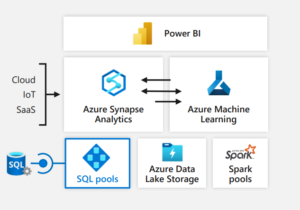
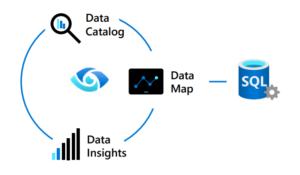
0 Commentaires